 Virus cleaning is one of the most important things you can do to keep your computer running quickly and efficiently. With almost half a million new malicious software being created every single day, you are bound to run into them at any given moment. The unfortunate thing
Virus cleaning is one of the most important things you can do to keep your computer running quickly and efficiently. With almost half a million new malicious software being created every single day, you are bound to run into them at any given moment. The unfortunate thing  about viruses is the methodology behind them finding their way to your device. Hackers are getting sneakier and increasingly more powerful, which is scary considering that there are nearly 2 billion people using computers, providing plenty of prime real estate for a hacker to prey on.
about viruses is the methodology behind them finding their way to your device. Hackers are getting sneakier and increasingly more powerful, which is scary considering that there are nearly 2 billion people using computers, providing plenty of prime real estate for a hacker to prey on.
What makes the situation worse is that many people aren’t willing to invest in quality protection software, even though they understand the need for antivirus protection. Customers who don’t invest in preventive measures tend to try to justify paying three or four times the cost of our prevention techniques to remove infections once a debilitating disruption strikes their systems or network.
Some IT professionals advocate simply wiping the system and reinstalling the operating system, while others suggest that’s equivalent to giving up and letting the bad guys win. The truth lies somewhere in between.
Following tried-and-true methods frequently repairs heavily damaged systems. We return the devices to you the customer running as well as it did out of the box, even though some 1,500 lively Trojans, viruses, and worms were active on the machine when it was brought in to our repair facility. In other cases, systems with a single, sinister, and nefarious infection requires a reinstall of the operating system. The trick is to discover which method of repair will be most effective and efficient in a timely manner.
Here are the virus removal steps Palm Tree Tech Center go through when you entrust your device to us.
1. Backup the drive
The first step in virus removal is to protect your data by cloning the hard drive. This is a process that entails copying everything, including the viruses and malware, to another destination to prevent any information from being lost during the cleaning process.
2. Isolate the drive
 Many rootkit and Trojan threats are masters of disguise that hide from the operating system as soon as or before the operating system starts. We find that even the best antivirus and anti-spyware tools, including Norton, AVG, NOD32, McAfee, Malwarebytes, SuperAntiSpyware, and many others, sometimes struggle to remove such entrenched infections.
Many rootkit and Trojan threats are masters of disguise that hide from the operating system as soon as or before the operating system starts. We find that even the best antivirus and anti-spyware tools, including Norton, AVG, NOD32, McAfee, Malwarebytes, SuperAntiSpyware, and many others, sometimes struggle to remove such entrenched infections.
Thankfully, we have systems dedicated to removal. We pull the hard disk from the system, connect it to the dedicated test machine, and run multiple virus and spyware scans against the entire connected drive. This continues until the intrusion is completely removed. This process can take time, but repeating this procedure over and over again ensures that the unit is being cleaned.
3. Remove temporary files
While the Hard Drive is still in our dedicated machine we remove all temporary files. This prevents anything from reactivating after the initial startup.
4. Return drive and repeat scans
 Once we have run at least 2 complete antivirus scans and have executed a minimum of 4 full antispyware scans using current and updated applications, we place the hard drive back in your device and run the same scans once more.
Once we have run at least 2 complete antivirus scans and have executed a minimum of 4 full antispyware scans using current and updated applications, we place the hard drive back in your device and run the same scans once more.
Despite the scans and previous sanitation efforts, we are always amazed at the number of remaining active infections the antimalware applications find. Only by performing these additional native scans can we be sure we have done everything possible to locate and remove known threats.
We repeat this process over and over again until the scans are 100% clean and the unit passes all the tests.
5. Delete Browser Files
Next we remove all temporary files, Cookies, and reset the home page on your browser. This operation is vital so that anything implanted or hijacked is brought back to its original state.
6. Test the system
Next, we check the internet connection settings to confirm that a malicious program didn’t change a systems default proxy or LAN connection settings. We then correct any issues we find and ensure settings match those required on your network.
Then, we visit 12-15 random sites, look for any anomalies, including the obvious pop-up windows, redirected Web searches, hijacked home pages, and similar frustrations. We don’t consider the machine cleaned until we can open various search engines and complete searches on a string of a half-dozen terms.
7. Dig deeper on remaining infections
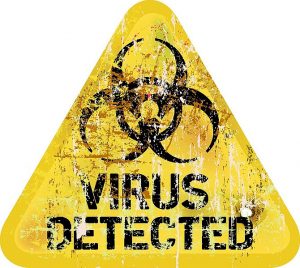 If any infection remnants remain, such as redirected searches or blocked access to specific Web sites, we determine what the culprit is, and then manually clean the registry and configuration of any offending processes.
If any infection remnants remain, such as redirected searches or blocked access to specific Web sites, we determine what the culprit is, and then manually clean the registry and configuration of any offending processes.
If a system still proves corrupt or unusable, the only option we have is to remove and clean the data by reloading the unit with a fresh install of your operating system. This is a last result and one that causes you to have to reload all your software. The only thing left on your computer will be the operating system and your data. All else will be lost.
Having a virus on your computer is like having a heart attack, we have to treat it carefully and correctly, which does take time. If your computer is infected and you’re impatient, it won’t be fixed properly and will leave scars for life.
For the only guaranteed virus protection, check out our STOP page!
