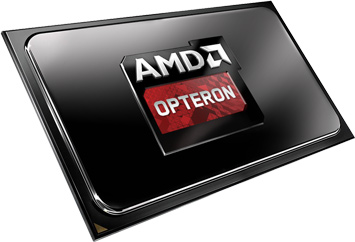BY JOEL SANTO DOMINGO
A PC you can fit into the palm of your hand? That’s been a pipe dream for most computer manufacturers. But it looks like Intel is setting up to change the technology landscape with its Compute Stick ($150 as tested), a complete Windows 8.1 small-form-factor (SFF) desktop PC that’s not that much bigger than a USB flash drive. You set it up simply by plugging it into any display that has a free HDMI-in port, from the 22-inch monitor on your desk to the 80-inch HDTV mounted on your rec room wall. It uses the same energy-efficient technology that powers laptops and tablets, like the E-Fun Nextbook 10.1$179.00 at Walmart and theToshiba Encore 2 Write$434.65 at Amazon, albeit without a built-in screen. It won’t win any speed records, but at $150, it’s almost an impulse buy. The Compute Stick is a game changer, and easily earns our Editors’ Choice nod for innovation.
Design
The Compute Stick$664.00 at B&H Photo-Video is an extension of the work Intel has done with system on chip (SoC) technology. In essence, the many motherboard chips that would have been installed on a larger PC are built into the Compute Stick’s Intel Atom Z3735F processor instead. This simplifies construction, and the result is a PC built into a black, plastic, rectangular chassis measuring approximately 0.5 by 4 by 1.5 inches (HWD) and weighing a mere 1.9 ounces. It’s a little longer than the 3.40-by-2.2-inch Raspberry Pi 2 Model B$41.74 at Amazon, not including the embedded connectors, but adding an outer case to the Raspberry Pi 2’s bare motherboard will even out the difference quickly. Portable external solid-state drives (SSDs) like the Monster Digital Overdrive mini (512GB)$297.23 at Amazon are closer in comparable size and weight. There are a couple of vents to cool the system, but it essentially looks like a large USB memory stick with an HDMI plug instead of a USB connector. And there’s a prominent white ‘Intel Inside’ logo.
Wait, This Isn’t Windows to Go?
You may ask how the Compute Stick is different from Windows to Go (WTG) drives like the similarly priced Spyrus WorkSafe (64GB). Both let you take your PC work environment with you in your pocket. However, WTG drives need to be plugged into a PC of some kind to work, and that host PC then runs the copy of Windows on the drive. The Compute Stick is a self-contained desktop PC that has its own 2GB of memory, Atom processor, and 32GB eMMC Flash storage (which is analogous to an SSD). With a WTG drive, you have to buy and install a copy of Windows on the drive yourself, while the Compute Stick comes with Windows 8.1 pre-loaded. A $110 Ubuntu Linux version of the Compute Stick with 1GB of memory and 8GB of storage is coming in June 2015, according to Intel, while this Windows 8.1 model goes on sale at the end of April.

Features and ConnectivitySince the Compute Stick is so small and weighs only a couple of ounces, it’s even more portable than a tablet or external hard drive. To use it, you just have toslide the system’s built-in HDMI connector into a free HDMI port on a computer monitor or HDTV. You may need to use the included HDMI extension cable in tight quarters, but as long as you have enough space behind your display, the system is light enough to attach permanently. Connect the included AC adapter to the micro USB port on the stick, and you can then power it on. This is a lot easier than the hobbyist-oriented Raspberry Pi 2 Model B, which needs a separate HDMI cable, a power supply, and a case to protect its circuits from prying fingers.
Other ports are limited to a security notch (so you can lock the system down with a cable), a single USB 2.0 port, and a microSD slot. You can connect a USB wireless dongle, a wired keyboard, or a mouse to the USB port, or use Bluetooth to connect a wireless keyboard set. You’ll have to buy the keyboard or mouse separately or reuse a set you have lying around the house or office, since none are included with the system. We used the Microsoft All-in-One Media Keyboard$25.04 at Amazon(with its USB dongle) and Microsoft Arc Touch Mouse Surface Edition$62.00 at Amazon (via Bluetooth) without issue. You will have to connect a USB mouse of some kind to pair a Bluetooth keyboard and mouse, since the Compute Stick doesn’t automatically search for for devices during initial setup. Besides Bluetooth, the Compute stick is equipped with 802.11b/g/n Wi-Fi for wireless connectivity.

The 32GB of storage doesn’t seem like a lot, and there is only about 19.3GB free given Windows 8.1 and its recovery partition. The most convenient way to add more storage (up to 128GB) is via the microSD slot. You can also use the Compute Stick with cloud storage and services like BoxFree at Amazon,DropboxFree at iTunes, Google DriveFree at iTunes, and Microsoft OneDrive. If you’ve paired a Bluetooth keyboard and mouse, the USB port will be free, allowing you to connect external storage. Just make sure the USB stick is light or that the hard drive’s cable is long enough that the drive is supported on another surface like a tabletop to avoid putting on extra weight and stress on the HDMI connector on your display. The USB port on the Compute Stick worked with most drives we tested, like a couple of random giveaway USB memory sticks, the Fujitsu HandyDrive (400GB) , and the Monster Digital Overdrive mini. However, the system couldn’t use the G-Technology G-Drive Mobile$139.95 at Amazon because the drive’s power drain was too high for the USB port.
How Is it in Action?
Intel includes the 32-bit version of Windows 8.1 on the Compute Stick. While that blocks out 64-bit programs (more on that later), the majority of Windows programs will load successfully. The system can also run any Windows-based browser plug-in, including extensions for Internet Explorer, Chrome, Firefox, and Opera. In comparison, Chrome-OS-equipped systems like the Asus Chromebox M004U$159.99 at Amazon and the upcoming Asus Chromebit USB stick can’t run Windows programs and plug-ins natively.
Viewing streaming videos using the Compute Stick is smooth. In testing, the system woke from sleep in a couple of seconds after I tapped the Microsoft All-in-One Media keyboard, and all of the keyboard’s media controls worked perfectly. We watched 480p, 720p, and 1080p videos from Amazon Prime, Hulu, Netflix, and YouTube. Frame rates are smooth, though a critical eye will notice the occasional stutter or missed frame. That’s as good as watching a video on larger, inexpensive desktops like the Lenovo IdeaCentre Q190 (57327830)$249.99 at Lenovo or theZotac Zbox CI320 nano Plus Windows 8.1 With Bing$262.73 at Amazon. Since the Atom processor doesn’t need a fan, the system is quiet.
Performance
With only 2GB of memory and an Intel Atom Z3735F processor, the Compute Stick’s benchmark test results are understandably on the low side. The system’s score of 1,414 points on the PCMark 8 Work Conventional test is lower than systems with a Celeron processor, like the Lenovo Q190 (1,912) and Zotac Zbox CI320 nano plus (1,496), and way behind Core i3- and Core i5-equipped desktops like the Acer Aspire ATC-605-UB11$812.99 at Amazon(3,017) and the HP Pavilion miniBest Price at Amazon (2,273).
The 2GB of memory prevents the Compute Stick from completing our Adobe Photoshop test, and the 32-bit Windows 8.1 OS means the system can’t run the 64-bit CineBench R15 test. The Compute Stick was able to complete the Handbrake test in 8 minutes, 20 seconds, which was six minutes slower than the Acer ATC-605-UB11 budget desktop (1:47). Single-digit frame rates on our Heaven and Valley 3D gaming tests looked like slideshows. The Compute Stick is sufficient for everyday PC tasks and for viewing videos and browser games, rather than anything strenuous like playing Call of Duty 12.
Conclusion
The Intel Compute Stick lets you carry a Windows PC in your pocket. At about $150, the system offers healthy competition for Chrome-OS-based desktops like the Acer Chromebox CXI-4GKM$215.99 at Amazon and the Asus Chromebox M400U. It’s certainly more compatible with your older Windows programs and browser plug-ins than the Chromeboxes. It costs $100 less than the Dell Inspiron Small Desktop 3000 Series (3646)$249.00 at Dell, the Lenovo Q190, and the Zotac Zbox CI320 nano plus, but it lags those three more traditional desktops in terms of connectivity and upgradability.
Would I buy one? The answer is a resounding yes. The Intel Compute Stick is less expensive than a Chromebox, and it’s more usable than hobbyist systems like the Raspberry Pi 2, which requires a lot more leg work to get up and running. The Compute Stick doesn’t neatly fit into any of our existing desktop PC categories; instead, it shakes up the landscape, and ushers in an exciting new direction for computers in general, all for a very affordable price. As such, it earns our Editors’ Choice.