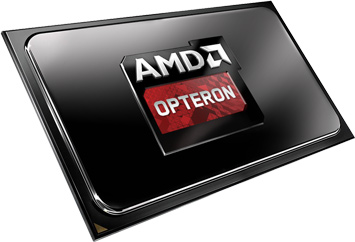AMD launched its Fiji GPU—the company’s newest design—about six months ago. It fared well, besting Nvidia’s GeForce GTX 980 Ti gaming card at 3840×2160 across our benchmark suite. But AMD’s management knows that there’s still a lot of work to do. Most of the Radeon lineup is based on much older silicon, and although those GPUs remain competitive through strategically timed price cuts, they’re also showing their age. For instance, Nvidia’s second-gen Maxwell processors dating back over a year support HDMI 2.0, whereas all of the 300-series Radeons are limited to HDMI 1.4.
That’s going to change in 2016. Over the next few months, AMD plans to divulge more details about its next-generation architecture, including improvements made to the graphics processing, fixed-function media blocks, memory subsystem and compute capabilities. For now, though, the emphasis is on a beefier display controller and what it enables. Not only will the next-gen GPU incorporate HDMI 2.0a, but it’ll also get DisplayPort 1.3.
New Standards
HDMI 2.0 increases the interface’s maximum pixel clock to 600 MHz (from 340 MHz in version 1.4), pushing peak throughput to 18 Gb/s (from 10.2 Gb/s). That’s enough bandwidth to facilitate 4096×2160 at 60 Hz. HDMI 2.0a builds on the 2.0 specification by adding support for HDR formats. You can expect HDR to be a big bullet point in the company’s next-generation GPUs as a result of its augmented display controller.
As mentioned, Nvidia’s Maxwell-based GPUs support HDMI 2.0; they cannot be retrofitted to support 2.0a. Additionally, only certain models include HDCP 2.2 support for playback of protected 4K content. Although none of AMD’s current processors incorporate HDCP 2.2, its next-gen GPUs will.

The DisplayPort 1.3 specification is even more aggressive than HDMI. Its High Bit Rate 3 mode pushes up to 8.1 Gb/s per lane, or a total of 32.4 Gb/s. With that much available bandwidth, the output options start looking pretty wild. How does 5120×2880 at 60 Hz sound? Or 4K on a 120 Hz panel? Those aren’t hypotheticals; AMD expects single-cable 5K screens by mid-2016, and 2160p120 displays supporting dynamic refresh rates (FreeSync) by the end of next year.
Doubling Down On FreeSync
Although it took longer for the FreeSync ecosystem to coalesce around AMD’s vision, the technology is certainly building momentum.
The addition of low-framerate compensation in its Radeon Software Crimson Edition driver should ameliorate the tearing/judder issues previously experienced on FreeSync-capable systems that dropped below the display’s minimum dynamic refresh rate. In short, the feature employs an algorithm that monitors application performance. Should the output fall below the variable refresh floor, frames are inserted to maintain smoothness (with V-sync on) and reduce tearing (with V-sync off). LFC is automatically enabled on existing FreeSync-capable displays with maximum refresh rates greater than 2.5x their minimum.

The corner case where performance drops too low didn’t affect our FreeSync Vs. G-Sync event, because the Asus MG279Qs we used had a 35 Hz minimum that was never breached. Rather, the issue identified by several of our readers was the panel’s 90 Hz VRR ceiling, above which they experienced tearing with V-sync turned off. Even this should become less of an issue moving forward, though; Nixeus recently launched its NX-VUE24, a 1920×1080 monitor with a 30 Hz to 144 Hz variable refresh range. We haven’t tested it yet, and the 24” TN-based panel doesn’t sound like our ideal solution. But by bringing it up, AMD clearly knows it needs to push for VRRs that match G-Sync’s capabilities.
As it looks to expand refresh ranges, AMD is also trying to make FreeSync more accessible by enabling the technology over HDMI. According to David Glen, senior fellow in the RTG’s display technologies group, scaler vendors MStar, Novatek and Realtek are already onboard. How is AMD accomplishing this when HDMI does not support variable refresh? “The HDMI specification permits something called vendor-specific extensions,” Glen stated. “They are fully compliant with the HDMI standard. We’ve used this aspect of HDMI to enable FreeSync over (the interface)… If at some future time the HDMI spec allows variable refresh rate, our graphics products, we fully expect, will be able to support both the HDMI standard method and the method we’re introducing now.”
Compatible monitors are expected to share the graphics hardware’s flexibility. Acer, LG and Samsung are already announcing a combined eight models supporting FreeSync over HDMI, ranging from 1920×1080 to 3440×1440. Although we don’t have specifics on the panel types being used, AMD’s David Glen told us to expect availability starting in Q1 2016.

The bad news, of course, is that existing FreeSync-capable displays with HDMI ports probably won’t acquire this functionality. Although it doesn’t sound like there’s anything preventing firmware updates with the vendor-specific extensions, AMD’s Glen suggests that it’s more likely we’d see current models revised to include the feature.
On the GPU side, FreeSync over HDMI will work on any Radeon card capable of variable refresh over DisplayPort, including the full lineup of GCN 1.1- and 1.2-based processors. Tahiti, Pitcairn, Cape Verde and their rebranded derivatives aren’t compatible.
High Dynamic Range Is A Go
The consumer electronics industry is in the throes of embracing high dynamic range as “the next big thing” for reproducing more lifelike images, and AMD wants everyone to know that it’s onboard as well.
Getting there is going to take a lot of effort. Content needs to be mastered, distributed and displayed differently than what we’re accustomed to. This time next year, we’ll hopefully see LCD-based screens able to hit 2000 nits of luminance—a big improvement over the 471 cd/m² attained by the brightest UHD monitor we’ve reviewed thus far. But even that’s a far cry from the BT.2020 color space.

Still, Kim Meinerth, senior fellow and system architect, assured us that AMD put significant effort into building a display pipeline that supports the Society of Motion Picture and Television Engineers’ 10-bit ST 2084 electro-optical transfer function, which is much better at mimicking human vision than today’s BT.1886 curve.

Existing Radeon R9 300-series cards can be made to support HDR gaming and photos with 10 bits per channel at 1080p120, 1440p60 and 2160p30. Playing back HDR content at 2160p60 is going to require HDMI 2.0a or DisplayPort 1.3, though, and for that you’ll need to wait for AMD’s next-gen GPUs. Not that we’re holding our breath—Meinerth expects the bring-up for mass market HDR-capable displays in the second half of 2016.

For what it’s worth, Nvidia’s GM2xx processors can also be made to support HDR gaming and photos at 10 bits per component, though it remains to be seen how the company sets itself up against AMD in 2016.\
Source: tomshardware.com
http://www.tomshardware.com/news/amd-freesync-over-hdmi-hdr,30711.html