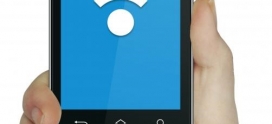Dropbox Glitch Perfect Reason Why Backups Should Be Local
Dropbox acknowledged on Monday that an issue with its Selective Sync feature has deleted the files of some users. The company is currently sending out an email explaining what happened. As compensation, Dropbox is providing these customers with one year of Dropbox Pro for free.
“We’ve fixed the Selective Sync issue that affected a small number of users and reached out to them to help restore their files,” a spokesperson told Tom’s Hardware. “Issues like this aren’t acceptable at Dropbox, and we’ve implemented additional testing to prevent this from happening again.”
Selective Sync is a Dropbox feature that allows users to select a specific file or folder to be mirrored on the user’s local hard drive. For instance, perhaps users take photos on their smartphones, and those images are automatically uploaded to Dropbox. The user may choose not to mirror those images on a local hard drive with limited storage capacity.
According to Dropbox, the file deletion occurred when the desktop application was shut down or restarted while the user was applying Active Sync settings. The company’s email said that the team worked hard to restore those files, indicating that many may not have been rescued from the dark clutches of the trash can.
The question here is this: should consumers depend on cloud services like Dropbox and Google Drive? As this example indicates, one small glitch can cause users to lose valuable files such as photos, documents and so on. Sure, cloud storage is convenient when users want to access files from different devices in different locations, but there may be other ways of doing so without having to depend on third-party cloud solutions.
For instance, Pogoplug has a networking device that will allow users to access their files from anywhere. Just hook up several hard drives, and you can access them from a mobile device’s app or a web interface on a laptop. There are also a number of routers that allow users to plug in a hard drive via a USB port and access its files from anywhere.
Of course, this view isn’t meant to discourage customers from using cloud services. However, it may be wise to backup the cloud backup using a portable HDD or SSD, toss it into a fire-proof safe, and then refresh the backup when needed.
Source: TomsHardware.com
http://www.tomshardware.com/news/dropbox-selective-sync-glitch-cloud-storage-deletion,27872.html